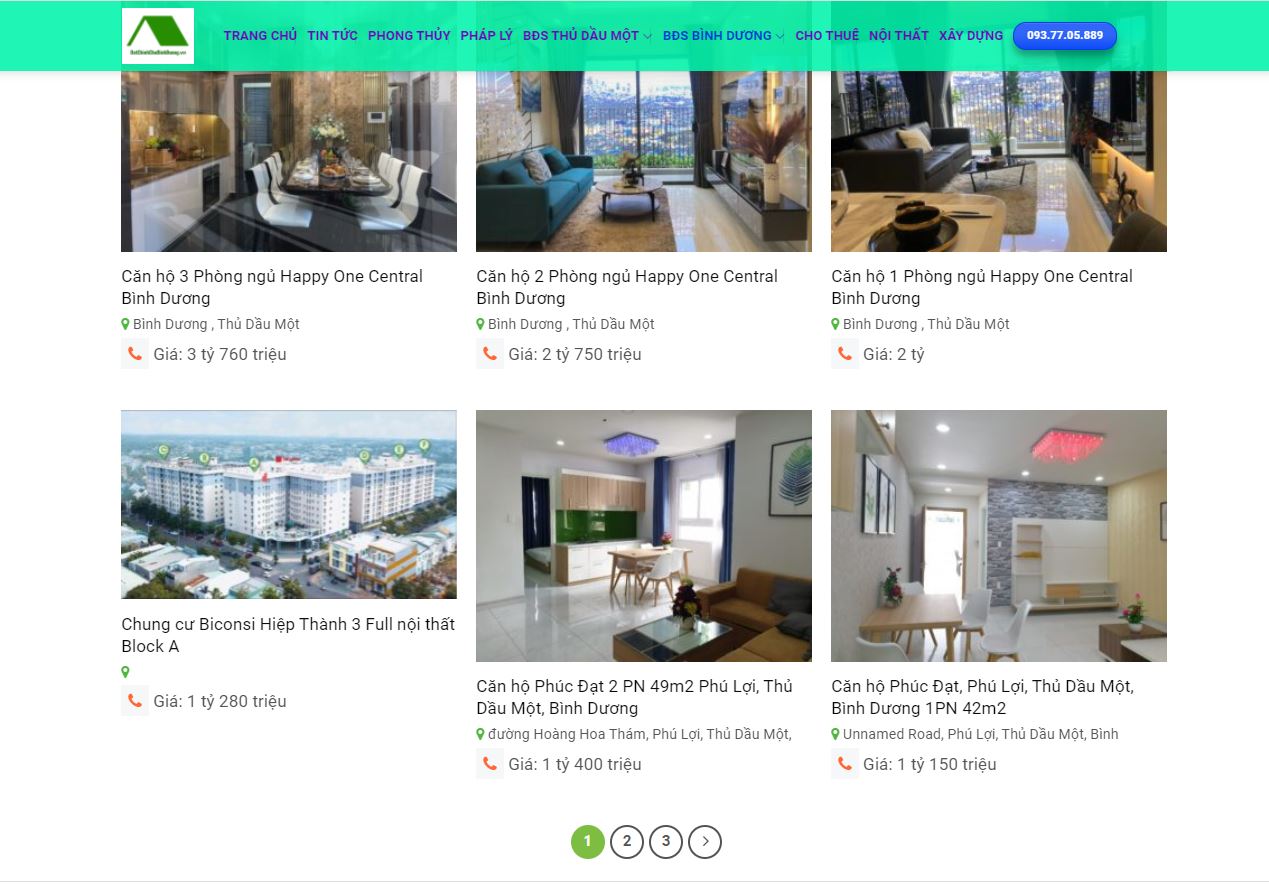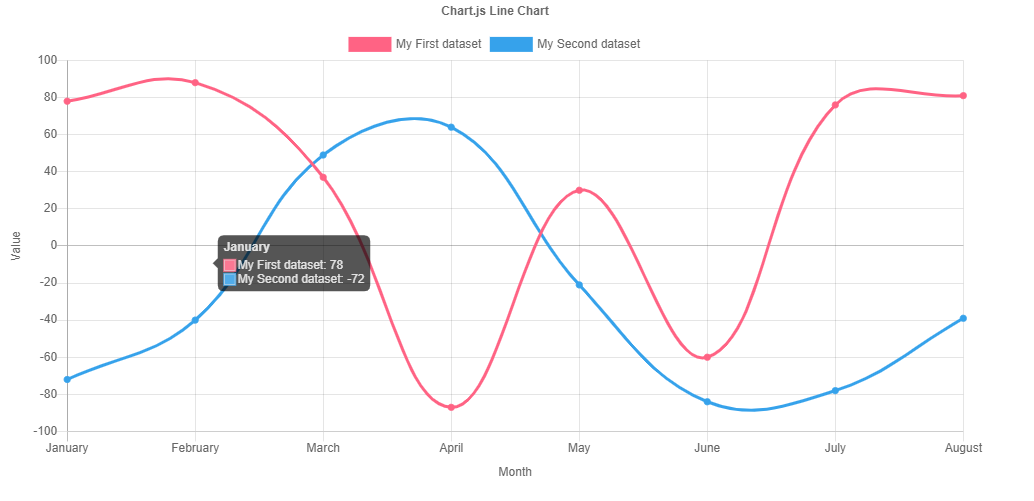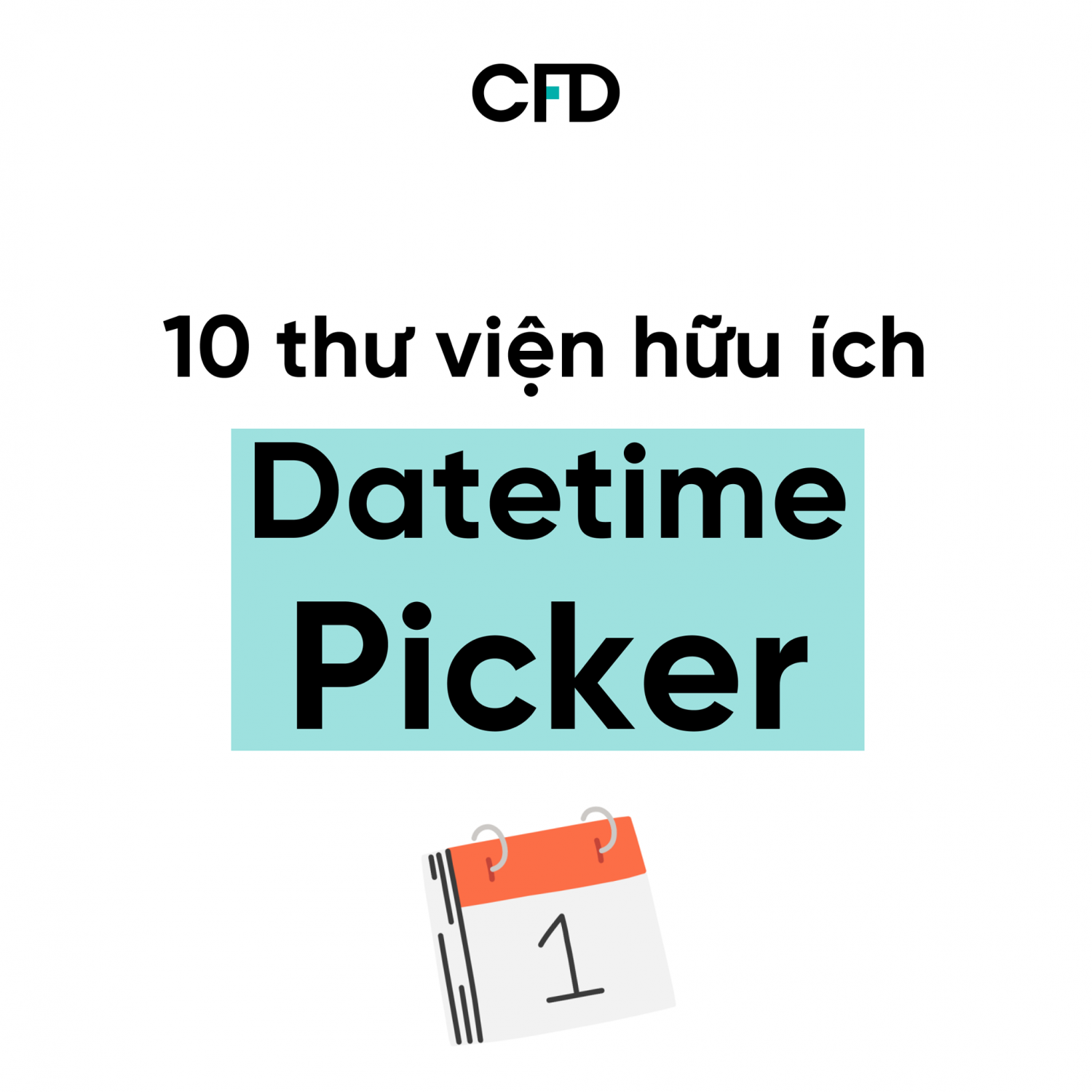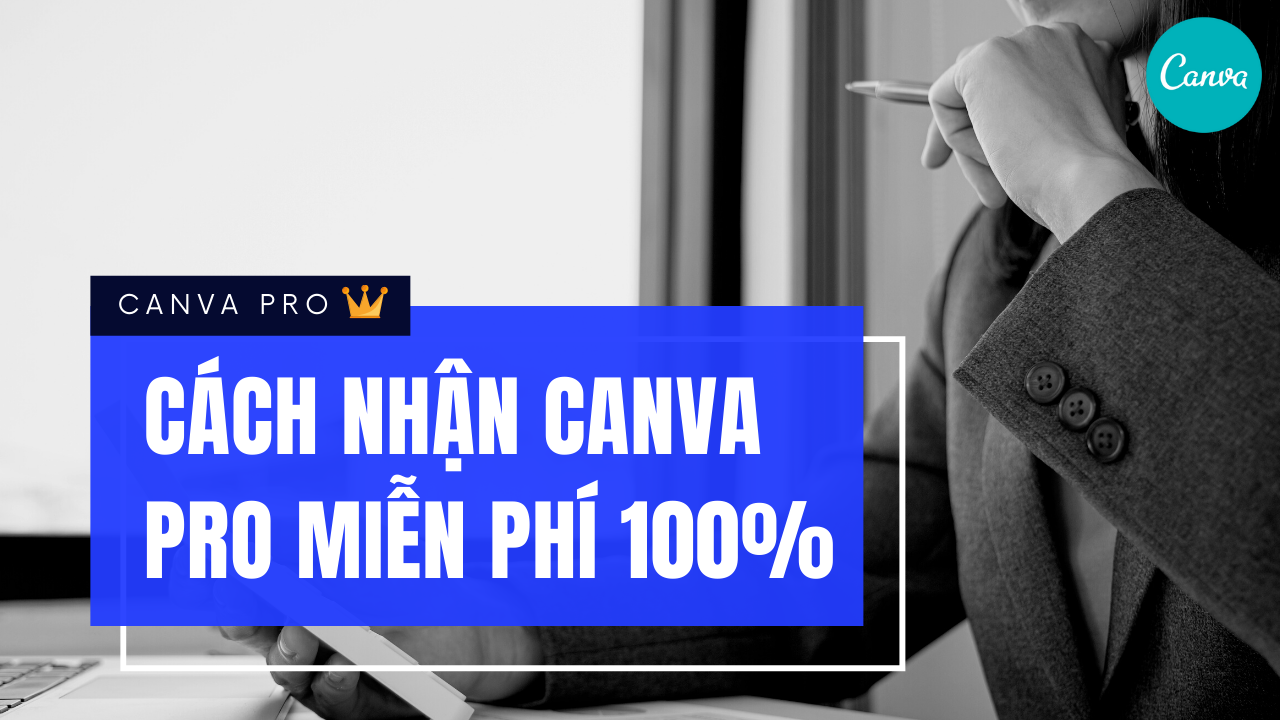Hướng dẫn viết code slider nhấp đôi
Bước 1: Tạo file html
<header class="header__main">
<div class="slider">
<svg class="slider__mask" xmlns="http://www.w3.org/2000/svg" xmlns:xlink="http://www.w3.org/1999/xlink" viewBox="0 0 1920 1080" width="0" height="0">
<defs>
<!-- Slide 1 -->
<pattern id="bg1" patternUnits="userSpaceOnUse" width="1920" height="1080" viewBox="0 0 1920 1080">
<image xlink:href="https://images.unsplash.com/photo-1454328911520-ccf83f1ef41d?dpr=1&auto=format&fit=crop&w=2000&h=2000&q=80&cs=tinysrgb&crop=&bg=" width="100%" height="100%"/>
</pattern>
<pattern id="pattern1l" patternUnits="userSpaceOnUse" width="562" height="366" viewBox="0 0 562 366">
<image xlink:href="https://images.unsplash.com/photo-1454328911520-ccf83f1ef41d?dpr=1&auto=format&fit=crop&w=600&h=600&q=80&cs=tinysrgb&crop=&bg=" width="600px" height="600px"/>
</pattern>
<pattern id="pattern1r" patternUnits="userSpaceOnUse" x="365px" width="562" height="366" viewBox="0 0 562 366">
<image xlink:href="https://images.unsplash.com/photo-1497215842964-222b430dc094?dpr=1&auto=format&fit=crop&w=600&h=600&q=80&cs=tinysrgb&crop=&bg=" width="600px" height="600px"/>
</pattern>
<!-- Slide 2 -->
<pattern id="bg2" patternUnits="userSpaceOnUse" width="1920" height="1080" viewBox="0 0 1920 1080">
<image xlink:href="https://images.unsplash.com/photo-1497377825569-02ad2f9edb81?dpr=1&auto=format&fit=crop&w=2000&h=2000&q=80&cs=tinysrgb&crop=&bg=" width="100%" height="100%"/>
</pattern>
<pattern id="pattern2l" patternUnits="userSpaceOnUse" width="562" height="366" viewBox="0 0 562 366">
<image xlink:href="https://images.unsplash.com/photo-1497377825569-02ad2f9edb81?dpr=1&auto=format&fit=crop&w=600&h=600&q=80&cs=tinysrgb&crop=&bg=" width="600px" height="600px"/>
</pattern>
<pattern id="pattern2r" patternUnits="userSpaceOnUse" x="365" width="562" height="366" viewBox="0 0 562 366">
<image xlink:href="https://images.unsplash.com/photo-1496060169243-453fde45943b?dpr=1&auto=format&fit=crop&w=600&h=600&q=80&cs=tinysrgb&crop=&bg=" width="600px" height="600px"/>
</pattern>
</defs>
</svg>
<div class="slide" id="slide-1">
<svg class="slide__bg" viewBox="0 0 1920 1080" xmlns="http://www.w3.org/2000/svg" xmlns:xlink="http://www.w3.org/1999/xlink" x="0px" y="0px" width="1920" height="1080">
<rect x="0" y="0" width="1920" height="1080" fill="url(#bg1)" />
</svg>
<div class="slide__images">
<div class="slide__image slide__image--left">
<svg viewBox="0 0 900 365" version="1.1" xmlns="http://www.w3.org/2000/svg" xmlns:xlink="http://www.w3.org/1999/xlink" xml:space="preserve" x="0px" y="0px">
<path d="M 0 0 L 0 365 L 351.2382 365 L 562 0 L 0 0 Z" fill="url(#pattern1l)"/>
</svg>
</div>
<div class="slide__image slide__image--right">
<svg viewBox="0 0 900 365" version="1.1" xmlns="http://www.w3.org/2000/svg" xmlns:xlink="http://www.w3.org/1999/xlink" xml:space="preserve" x="0px" y="0px">
<path d="M 900 365 L 900 0 L 548.7618 0 L 338 365 L 900 365 Z" fill="url(#pattern1r)"/>
</svg>
</div>
</div>
</div>
<div class="slide" id="slide-2">
<svg class="slide__bg" viewBox="0 0 1920 1080" xmlns="http://www.w3.org/2000/svg" xmlns:xlink="http://www.w3.org/1999/xlink" x="0px" y="0px" width="1920" height="1080">
<rect x="0" y="0" width="1920" height="1080" fill="url(#bg2)" />
</svg>
<div class="slide__images">
<div class="slide__image slide__image--left">
<svg viewBox="0 0 900 365" version="1.1" xmlns="http://www.w3.org/2000/svg" xmlns:xlink="http://www.w3.org/1999/xlink" xml:space="preserve" x="0px" y="0px">
<path d="M 0 0 L 0 365 L 351.2382 365 L 562 0 L 0 0 Z" fill="url(#pattern2l)"/>
</svg>
</div>
<div class="slide__image slide__image--right">
<svg viewBox="0 0 900 365" version="1.1" xmlns="http://www.w3.org/2000/svg" xmlns:xlink="http://www.w3.org/1999/xlink" xml:space="preserve" x="0px" y="0px">
<path d="M 900 365 L 900 0 L 548.7618 0 L 338 365 L 900 365 Z" fill="url(#pattern2r)"/>
</svg>
</div>
</div>
</div>
<div class="slider__pagination">
<a href="#slide-1" class="button">Slide 1</a>
<a href="#slide-2" class="button">Slide 2</a>
</div>
</header>
Bước 2: Tạo file css
@import url("https://fonts.googleapis.com/css?family=Montserrat:600");
.header__main {
position: relative;
min-height: 100vh;
overflow: hidden;
text-align: left;
}
.slider {
width: 100vw;
height: 100vh;
}
.slide {
display: -webkit-box;
display: flex;
-webkit-box-pack: center;
justify-content: center;
-webkit-box-align: center;
align-items: center;
height: 100vh;
position: absolute;
width: 100%;
}
.slide:target .slide__bg {
opacity: 1;
}
.slide:target .slide__image {
-webkit-transform: translate(0);
transform: translate(0);
opacity: 1;
-webkit-transition-delay: 0.5s;
transition-delay: 0.5s;
-webkit-filter: blur(0) drop-shadow(0px 10px 30px rgba(0, 0, 0, 0.35));
filter: blur(0) drop-shadow(0px 10px 30px rgba(0, 0, 0, 0.35));
}
.slide__bg {
position: absolute;
z-index: 0;
top: 50%;
left: 50%;
-webkit-transform: translate(-50%, -50%) scale(2);
transform: translate(-50%, -50%) scale(2);
-webkit-filter: blur(50px);
filter: blur(50px);
opacity: 0;
-webkit-transition: opacity 1s ease;
transition: opacity 1s ease;
will-change: opacity;
}
.slide__images {
position: relative;
width: 100%;
max-width: 900px;
height: 365px;
margin: 0 20px;
}
.slide__image {
position: absolute;
width: 100%;
opacity: 0;
-webkit-transition: all 0.5s ease-in-out 0s;
transition: all 0.5s ease-in-out 0s;
-webkit-filter: blur(10px) drop-shadow(0px 10px 30px rgba(0, 0, 0, 0.35));
filter: blur(10px) drop-shadow(0px 10px 30px rgba(0, 0, 0, 0.35));
will-change: transform, opacity, filter;
}
.slide__image svg {
display: block;
}
.slide__image--left {
-webkit-transform: translate(0.75%, -10px);
transform: translate(0.75%, -10px);
}
.slide__image--right {
top: 5vmin;
-webkit-transform: translate(-0.75%, 10px);
transform: translate(-0.75%, 10px);
}
.slider__pagination {
position: absolute;
bottom: 7vh;
width: 100%;
text-align: center;
}
.button {
position: relative;
display: inline-block;
padding: 20px 40px;
border: 2px solid #fff;
line-height: 1;
font: 600 12px 'Montserrat', sans-serif;
text-align: center;
text-decoration: none;
text-transform: uppercase;
letter-spacing: 1.5px;
color: white;
-webkit-transition: all 0.25s ease;
transition: all 0.25s ease;
-webkit-appearance: none;
-moz-appearance: none;
appearance: none;
}
.button:hover {
color: #333;
background-color: white;
}
Xem Thêm : Giấy phép Reezaa PDF Eraser Pro (lifetime) miễn phí
Bước 3: Tạo file javacript
window.location.href = "#slide-1";
Mong bài viết giúp ích được các bạn phần nào trong thiết kế Web. Hãy nhấn nút Like và chia sẽ để mọi người cùng học hỏi kiến thức mới nhé. Cảm ơn các bạn đã quan tâm VNCODE.
Click để xem demo: Click
Nguồn: https://vncode.info
Danh mục: Thủ Thuật Chia Sẻ Hay